How to connect LED screen/ LED signage with mobile phone
After the LED screen/ LED signage is installed, it needs to be controlled by a computer to display the text and pictures on it. Many customers want to control the LED screen/ LED signage through the mobile phone (Android, Apple) system to play the content in the mobile phone, and the content includes regular pictures Video and so on, but I don't know how to connect. Let's share how the LED screen is connected to the mobile phone:
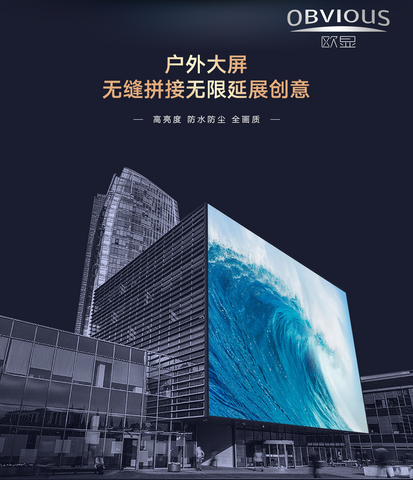
- WiFi wireless control: the system takes the mobile terminal (mobile phone, iPad) as the control terminal, and realizes the remote wireless control screen for the first time. All its functions can be controlled by the touch screen, and zero second switching is not blocked. The traditional keyboard and mouse are really abandoned, and software replaces hardware.
- Before control, the equipment needs to complete the connection and the preparation of playing files: first, connect the LED display screen and the LED video processor normally and complete the debugging.
- Connect the HDMI output of the controller to the LED video processor and make corresponding settings; The wireless router turns on the wireless network and connects the mobile phone and the secret box to the same WiFi network at the same time.
How to connect the LED display to the wireless network
After the outdoor LED screen is installed in the current advertising media, businesses can play any advertisement at will, both static and dynamic. However, if you want to play advertisements, you need to connect the player. Now the most common way is to use the computer to connect the LED display screen to play. Therefore, in order to make the user experience more perfect, LED display manufacturers have also introduced more networking methods.
In addition to the traditional wired connection, LED display manufacturers also follow the trend of the times and upgrade a variety of wireless networking methods.
WiFi wireless control bridges the user's original wireless network by adding a wireless router or other wireless devices, and builds a wireless LAN. It is convenient to integrate the network control card into the wireless network for wireless network control. This method is the one that everyone likes now.
One end of the RF wireless control RF module is connected to the control computer and the other end is connected to the serial port of the control card. After the computer installs the driver, a virtual serial port is generated and data is sent through this serial port. The data transmission distance of this method can reach one kilometer, but now it is mainly used in the military. The civil technology is not perfect, the transmission speed is low, and it is easy to be disturbed. So it is not recommended.
4G wireless control. Dial up the Internet and connect to the data center server. The client accesses the server through the client software and the server forwards the information. This method is also very simple to use, but the flow problem should be considered. So it is only used in special occasions.
Using these wireless network control, no wiring is required, installation and debugging are convenient, and data transmission speed is fast. Although there are many ways for LED display manufacturers to launch and choose, users still need to reasonably layout according to the site conditions.
About us
OBVIOUS is one of the leading Manufacturer of outdoor LED screen, LED signage, LED poster, LED floor tiles in China. Whether indoor led screen, outdoor led screen or dance floor led screen, transparent led screen, poster led screen, curved led screen, all have high cost performance, quality and service is our advantage.OBVIOUS is also a high-tech enterprise integrating R & D, manufacturing and sales.certificates are complete.
If you have any questions about the led display, you can contact us for consultation
Website: ledwallco.com
Mail: sales@ledwallco.com
Mobile: +8618576639533
